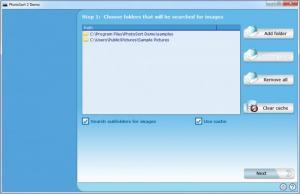PhotoSort
2.46
Size: 1.45 MB
Downloads: 4981
Platform: Windows (All Versions)
Imagine that on your hard disk there are numerous image files stored. When having so many images, it's impossible not to have at least one or two duplicate images. Duplicate photos can be either wallpapers downloaded from the web or personal images. But no matter their source, duplicate graphical files can take up a lot of useless hard disk space and can also make your system run slower than usual. Finding duplicate images manually can be a really difficult and annoying task, because you would need to view each photo and decide what images are the same. But when installing the PhotoSort application, all this becomes obsolete.
That's because PhotoSort can automatically detect duplicate image files and allows you to remove them in no time, with just a couple of mouse clicks. Installing this Windows piece of software is one simple task, which can be completed fast and easy. After installing the program, running it will display an intuitive and graphical interface which allows any kind of user to take advantage of it.
At the first run of the application, some tips will be displayed, which will allow the user to become familiarized with the software's functionality. One just needs to import the folder that contains the desired images and PhotoSort will do the rest. After completing this step, the group of duplicate images will be quickly displayed and the user will be able to view them in the program's windows, as thumbnails.
One can select the images which he would like to either remove, rename, move or hide. All the duplicates can also be selected with a single mouse click.
Pros
It can easily and quickly detect all the duplicate images stored on your hard disk. Besides that, the interface and program functionality are extremely simple. What's more, duplicates can be deleted, renamed, moved or just hidden.
Cons
The detection algorithm is not one of the best and may sometimes produce false results. PhotoSort allows you to easily and quickly find and remove all the duplicate images from your hard disk, allowing you to save disk space.
PhotoSort
2.46
Download
PhotoSort Awards

PhotoSort Editor’s Review Rating
PhotoSort has been reviewed by Jerome Johnston on 12 Jul 2012. Based on the user interface, features and complexity, Findmysoft has rated PhotoSort 4 out of 5 stars, naming it Excellent